by Marcel Braas >>
18-5-2010 21:29:11
>>
18-5-2010 21:29:11 | |
Hello,
I Have updated to Version 1.4, I was wondering when I look into settings, interface, nmea 38400, is that the correct one ? You can choose between Binary,nmea 4800, nmea 38400.
thanks in advantage.
|  |
by Tom Chalko >>
19-5-2010 02:16:30
>>
19-5-2010 02:16:30 | |
SETTINGS>INTERFACE setting determines behavior of GT31 and GT32 when you connect them to PC for real-time map navigation.
Do you connect your GT31 or GT32 to computer when sailing?
If you don't - this setting is almost irrelevant for you. In the future GT31 and GT32 firmware versions you should be able to turn SETTINGS>INTERFACE>OFF so that GPS microprocessor is relieved from unnecessary computing when you sail. In the meantime, setting SETTINGS>INTERFACE>BINARY minimizes the burden on GPS microprocessor.
Thank you for bringing this setting to our attention and helping to optimize firmware/settings for our sport.
Tom
| 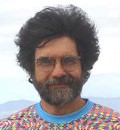 |
by Tom Chalko >>
19-5-2010 08:29:30
>>
19-5-2010 08:29:30 | |
V1.4 firmware in GT31 and GT32 can actually detect if there is no USB connection and then suspends any interface.
So it truly does not matter what is the "interface" setting in GT31 and GT32.
Tom
| 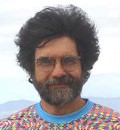 |
by Marcel Braas >>
19-5-2010 22:39:01
>>
19-5-2010 22:39:01 | |
Ok,
Thanks !
It doesn't matter, but I take binary.
|  |
by Marcel Braas >>
31-5-2010 20:12:30
>>
31-5-2010 20:12:30 | |
|
Hello Tom,
I have upgraded to v1.4, but I always set the beebs and lights out in the menu.
But when I turned the gt31 on, then There is a backlight !! and it stays on !! I have to go to settings-backlight-(off, but it was already off !) choose off again and then it is off and I can lock and go sailing ! Just a little bug, I hope you can change it !!
Didn't work to send it on the mount best website.......
b.r.Marcel
|  |
by Oane Kingma >>
31-5-2010 20:31:24
>>
31-5-2010 20:31:24 | |
Marcel, I have the same software version as you do, but when I set the "backlight" setting to "off" it stays turned off even upon a reboot. So it's slightly weird that yours doesn't...
However, I may have a workaround: there is a second setting that influences the backlight: "backlight time". This setting changes the delay between the last measured activity and when the backlight automatically turns off.
I have my GPS set up so that it turns off the backlight automatically 10 seconds after I've stopped pressing buttons. The settings to do this:
Backlight: ON
Backlight time: 10 seconds
This should ensure that after you've locked your keys the backlight should turn off automatically and save some precious energy (although I'm pretty impressed by the battery life!) I hope this works for you as well so you don't have to manually turn off the backlight every time through the menu setting.
|  |
by Marcel Braas >>
31-5-2010 21:51:03
>>
31-5-2010 21:51:03 | |
Thanks Oane,
I have backlight off (still it is on.....)
backlighttime 10 sec. and it goes off, I think not the right way, but it works !!
|  |
by Jan Hendrik de Bruin >>
1-6-2010 13:08:46
>>
1-6-2010 13:08:46 | |
@Tom,
Just upgraded to V1.4, instruction is very clear, thnx !
|  |
by Marcel Braas >>
23-6-2010 10:11:07
>>
23-6-2010 10:11:07 | |
Hello Tom,
I sail a few weeks now with V1.4, and it works great, I like the new fond !
But there is a bug when you look in the restore 10 sec.function, when it is above 65 avg, it's displaying 0 ! when it is 72 for example, it says it is 7 !! Can you fix this problem ??
It not only happens with mine but also with the gps from Gerlof Hansma.
|  |